Diwali photo editing new concept || PicsArt step by step full tutorial || DreamEditz01
You can download pretty much all photo editing from our website. You will not face any problem. If there is still any problem in downloading photos or videos, then comment you will get the solution as soon as possible.
In this video it is told that how you can add those clock png ,neon hand new birds Pngs . If you watch this video completely, then whatever your doubt and reels editing is clear. That's all you will get to know how other creator edits and how you can edit. I have told you through this video that how this recording is completed and related to many editing reels
If you watch this video completely, then all your doubts will be cleared and that is why you will complete this editing. By the way, many types of editing are available on our channel related to Reels-related editing, aesthetic editing, so once you guys can definitely check the playlist.
If you like our editing then you can subscribe our channel. zero country made it you search on youtube and i use as much stock. All that material is in my website and you can download a lot from there. Well, there are many channels. Very easy on our channel on youtube. Everything is taught so you can learn everything very easily.
The main focus of our channel is that everyone can do very easy editing and they should not face any problem and the purpose of our admin is that people should have some purpose in life and they can learn something.
This is only for you, you will be provided all HD quality videos contact.And you will not find any other brand like this. You will find all types of photo editing. You will find Aesthetic such photo editing instagram real video editing, aesthetic video editing related to instagram and picsart photo editing manipulation related. on this channel and on this website.
So you subscribe to this channel DREAMEDITZ01 so that you will get all the upcoming notifications and you will also get to learn a lot of new things from our videos and also press the icon next to it.
MATERIALS 👇
( 1 )

Related editing👇
picsart Aesthetic wings tutorial || wings photo editing || Mobile photo Editing || Best editing app
Calling X Sawaren Reels Editing 🔥😱 || Instagram Trending Reels video editing #dreameditz01
Aesthetic #sidhumoosewala photo editing 🔥😱 || sidhu moose wala new video #DreamEditz01
Check this download method carefully.
1. Download button will be found at the end of the post.
2. Click on download button.
3. As soon as you click on the download button, Google Drive will open.
4. Press the download button in the same page after opening Drive.
5. Click the Download button.
MORE BACKGROUND AND PNGS RELATED
Trending reels video editing by Dreameditz01
sun raha hai na tu ro rha hu me instagram Trending reels editing video 🔥😱 || #dreameditz01
Middle of the Night x Pachtaoge Trending song reel editing 😱🔥| Instagram reels editing #DreamEditz01
How to apply perfect Croma key in Reels videos 🔥😱 || how to use croma key in Vn apps ||🔥😱 #croma_key
This is only for you, you will be provided all HD quality videos contact.And you will not find any other brand like this. You will find all types of photo editing. You will find Aesthetic such photo editing instagram real video editing, aesthetic video editing related to instagram and picsart photo editing manipulation related. on this channel and on this website.
Hey Guys Welcome Back To My Website Dreameditz01 And Here You Will Find All Types Of A to Z editing Related to editing and gradually the craze of editing in our world, the craze of Reel and photo editing and all video editing VFX, the craze of all these things is fastly increasing at the advanced level.
We have a YouTube channel named DreamEditz01.
Click once on this page to go to the YouTube channel.
👇
VISIT MY YOUTUBE CHANNE
Many types of editing are uploaded on our channel, Created DreamEditz01 it is our endeavor that you can add a value to the lives of people. Our channel is related to learning education because in this I keep giving you some tips and tricks related to Instagram editing. Photo editing, all types of video editing, you will get videos related to editing, then you guys visit our channel, how does the video look. Please tell in the comment section🙂
Here you can see the item. Click on the download button below to download the item.
(1)=See, there are many editing pictures for you in the post given by us.
(2)=Which You Can See Below To See Such A Fun
(3)=Post, Scroll Down The Page And Click On The
(4)= Download Button Below
(5)=To Download The Complete Items.
If you want to talk to us, then there is a link to our Instagram ID in the description box of our YouTube channel. There you can message us or message us on your comment box. We will try to give your reply over there.We hope that you have agreed with our information. Thank you for visiting our website How did you like our website? Be sure to tell in the comment section, thank you so much Guys!
Keywords 👇
This video is about that How to,
full Details about picsart tools,
how to use tool,
PicsArt best real cb editing,
How to edit like cb edits in PicsArt
PicsArt heavy editing like Photoshop, change eyes in
PicSArt,
PicsArt demon eye,
PicsArt vampire eyes editing,
PIcSArt magical eyes erect,
PicsArt Stardust effect,
PicsArt eyes editing,
make smart face in PICSArt,
make white face in PicsArt,
nide pimples in PicsArt,
clean face in PicsArt,
PicsArt editing tutorial,
PicsArt smart T
editing.
PicSArt awesome dp editing,
PIcsArt cb editing tutorial,
PicSArt best cb editing tutorial,
PicsArt selfie editing,
PicsArt simple editing,
lightroom photo editing,
clean face in PicsArt,
PicsArt editing tutorial,
PicsArt smart T
editing.
PicSArt awesome dp editing,
PIcsArt cb editing tutorial,
PicSArt best cb editing tutorial,
PicsArt selfie editing,
PicsArt simple editing,
lightroom photo editing,
Snapseed Editing,
Snapseed photo editing,
#diwali #diwaliposes #concept #dreameditz01
#DynamicGuide
Photo ko Gora Kaise Banaye | PICsart me photo
White face Kaise Karel step by step PicsArt editing |
how to make skin white | Clean face | Hide pimples
Make smart face l editing in Picsart | Picsart editing
tutorial AlI Tips Step By Step | Mobile Retouch
Editing Tutorial | best editing tutorial | New Stylish
Editing Clear face Straight Hair Style Stylish Look
PicsArt Photo Manipulation| Face smooth Photo
Editing Tutorial Step by Step In Hindi | How to Whiten
or Lighten Skin in Picsart| Change Face Color From
Dark to White Tutorial PicsArt Skin Retouching
Tutorial | Advanced Tricks | How to make a Smart
Face in PicsArt | How to Get White Face skin in
Outdoor Photo in Picsart in Urdu\ Hindi | How To
Face & Skin Smudge Glowing in Using Picsart|
PicsArt Photo Editing White Face | Background
Change Manipulation Editing | Picsart Tutorial
How to Retouch Skin Flawlessly with Frequency
Separation
Important hasstag 👇
#DreamEditz01 #reels #reelsinstagram #instagram #trending #viral #explore #love #instagood #explorepage #tiktok #reelitfeelit #india #follow #fyp #photography #reel #instadaily #followforfollowback #reelsvideo #like reels video editing
Note- NOTE: ALL THE IMAGES/PICTURES/Music \ Animation/Transaction/effects SHOWN
IN THE VIDEO BELONGS TO THE RESPECTED
OWNERS AND NOT ME.. I AM NOT THE OWNER
OF ANY PICTURES/animation /transaction/ effects/ SHOWED IN THE VIDEO.
Disclaimer :-
Video is for education purpose only. Copyright disclaimer under section 107 of copyright act 1976, allowance is made for "fair use" for purpose such as criticism, comment, news, reporting, teaching, scholarship and research. Fair use in a use permitted by copyright statute that might otherwise be infringing. Non-profit, educationa or personal use tips the balance in favor of fair use.
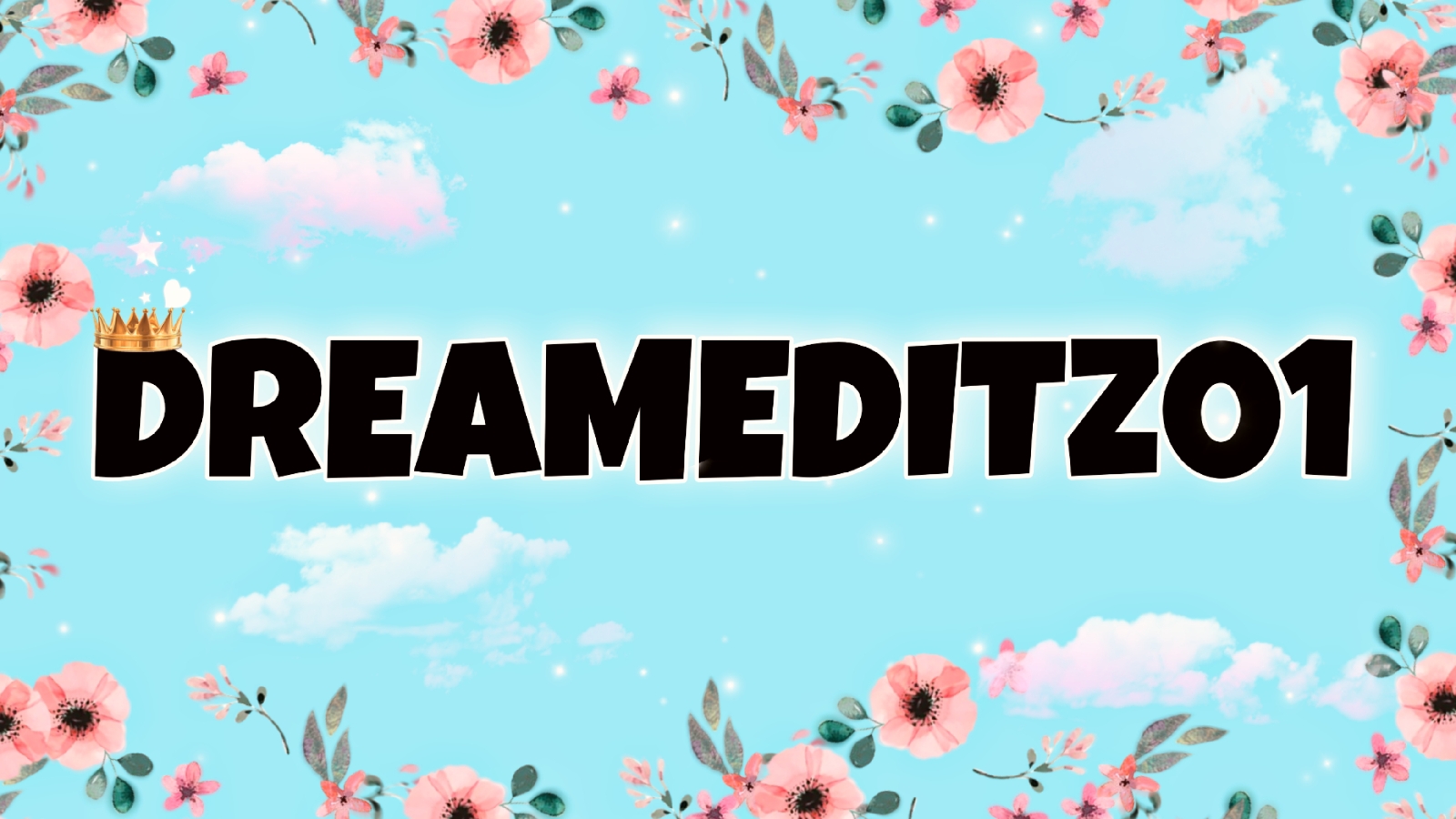











Comments
Post a Comment